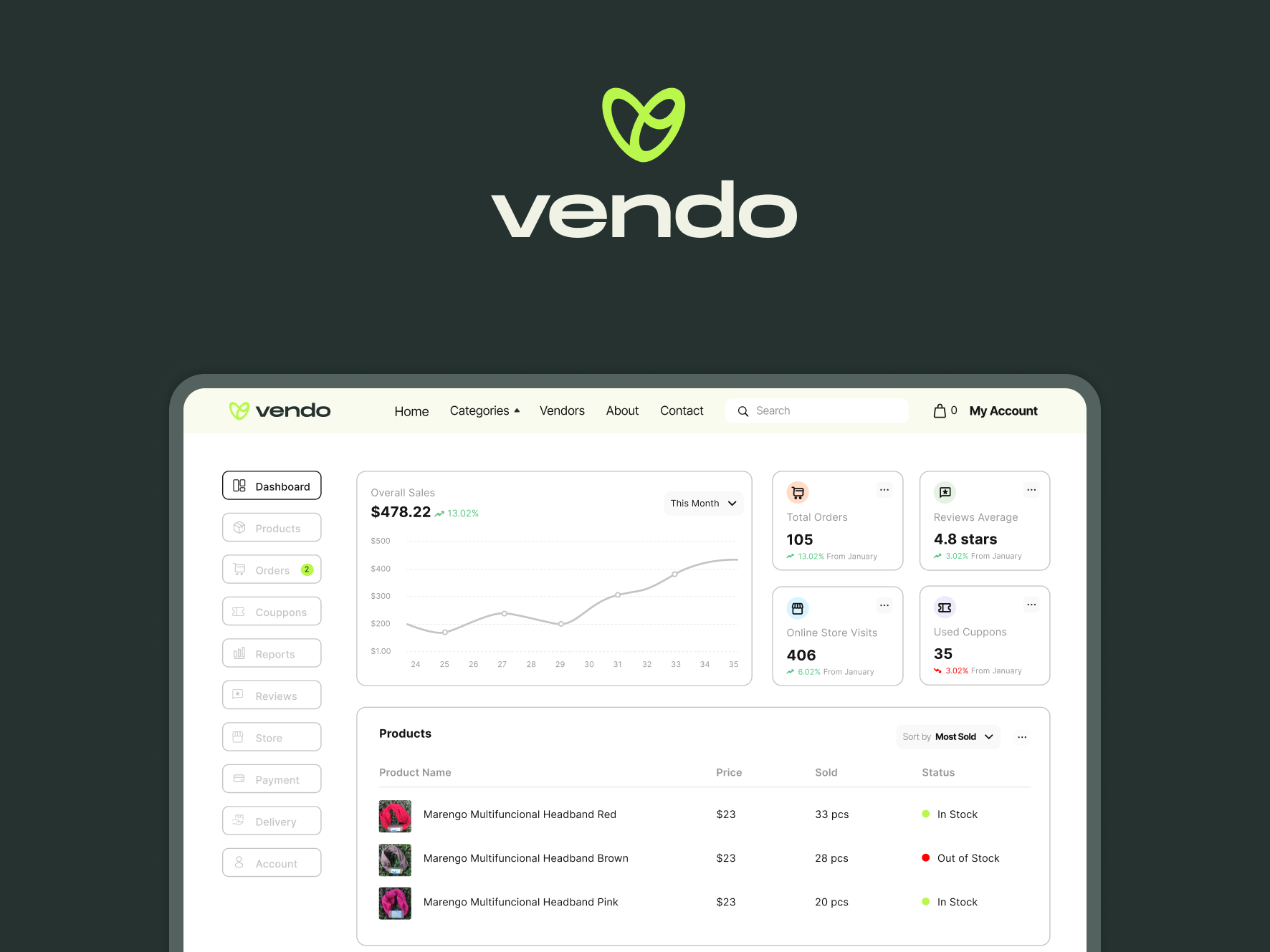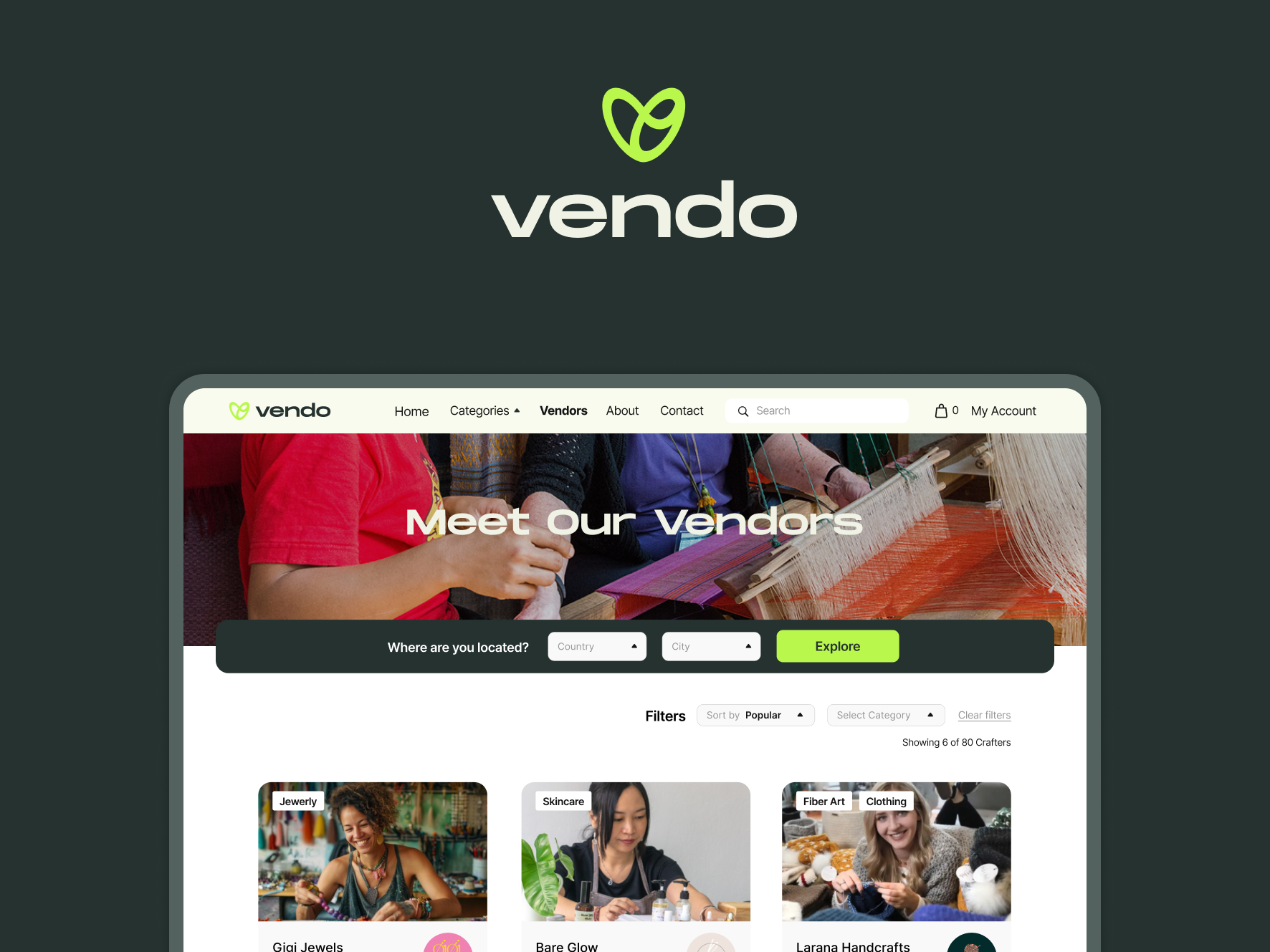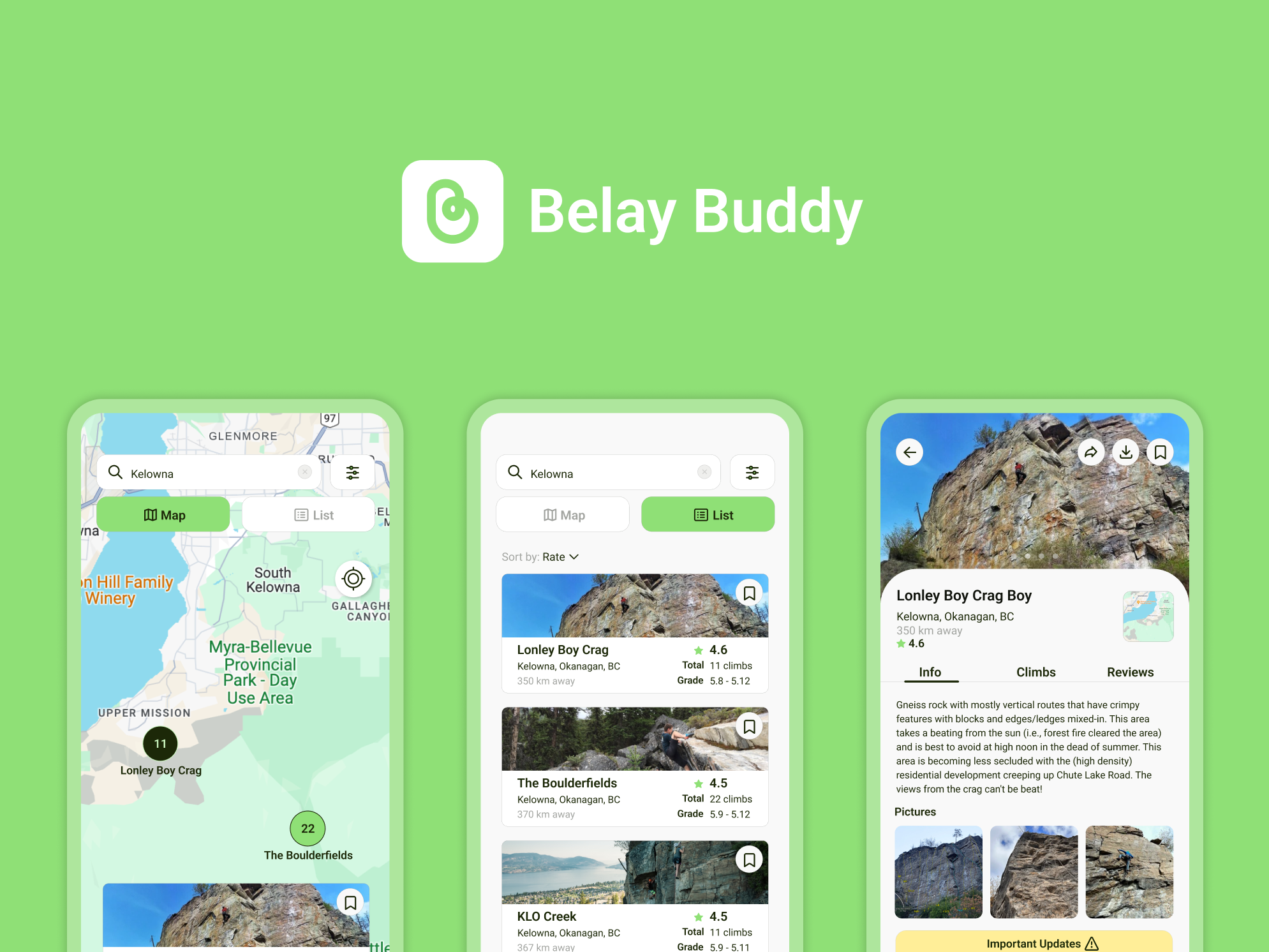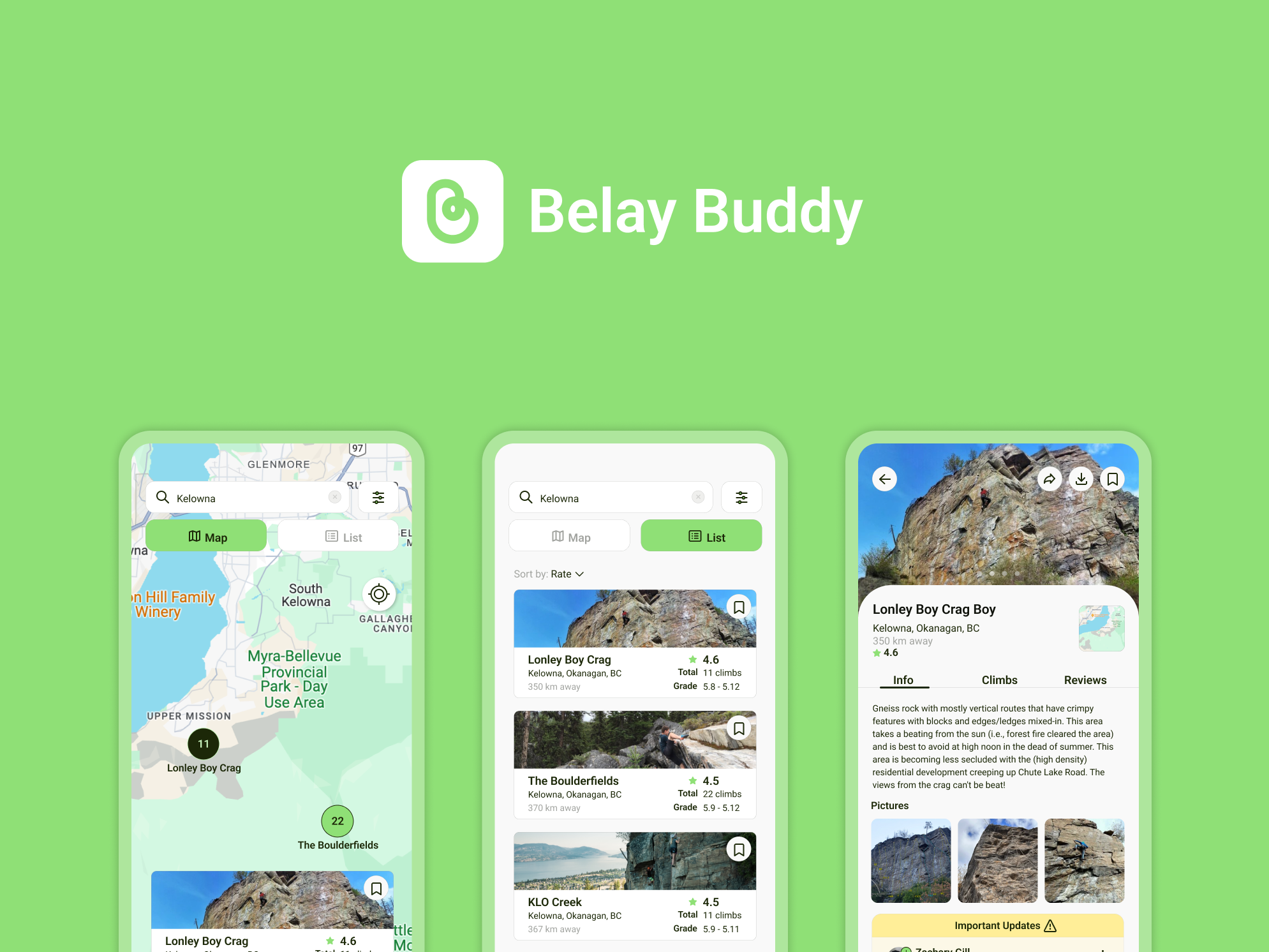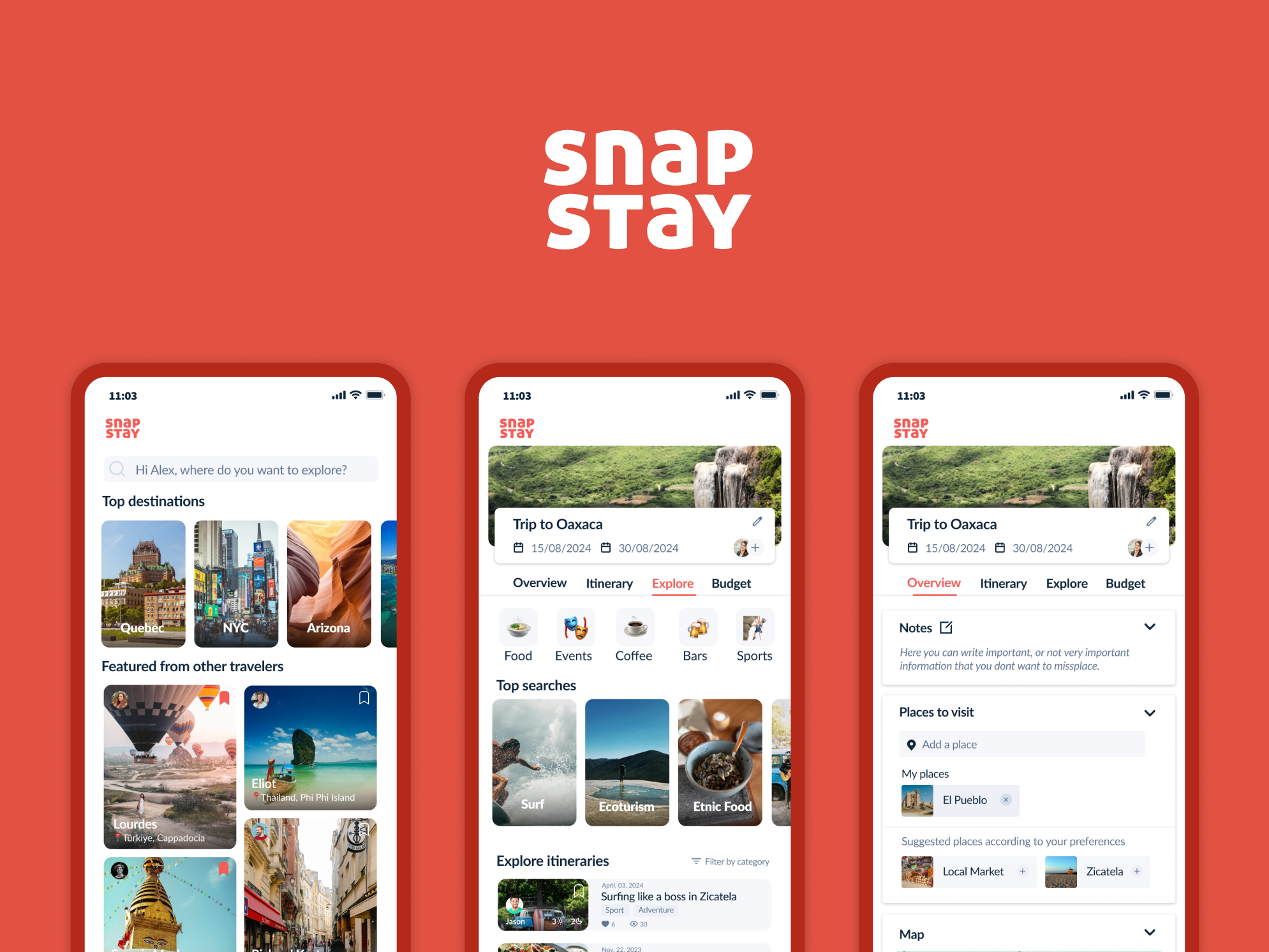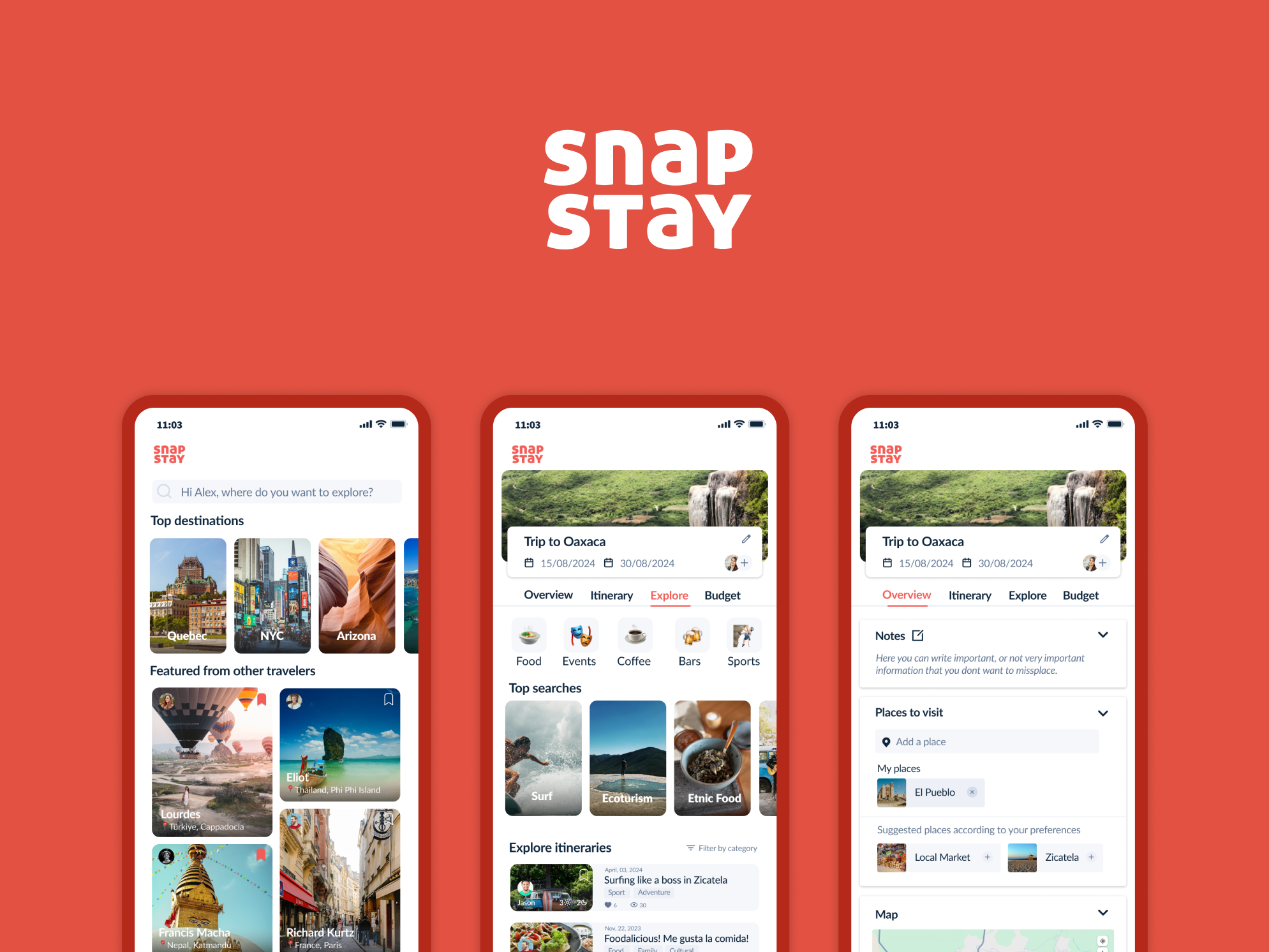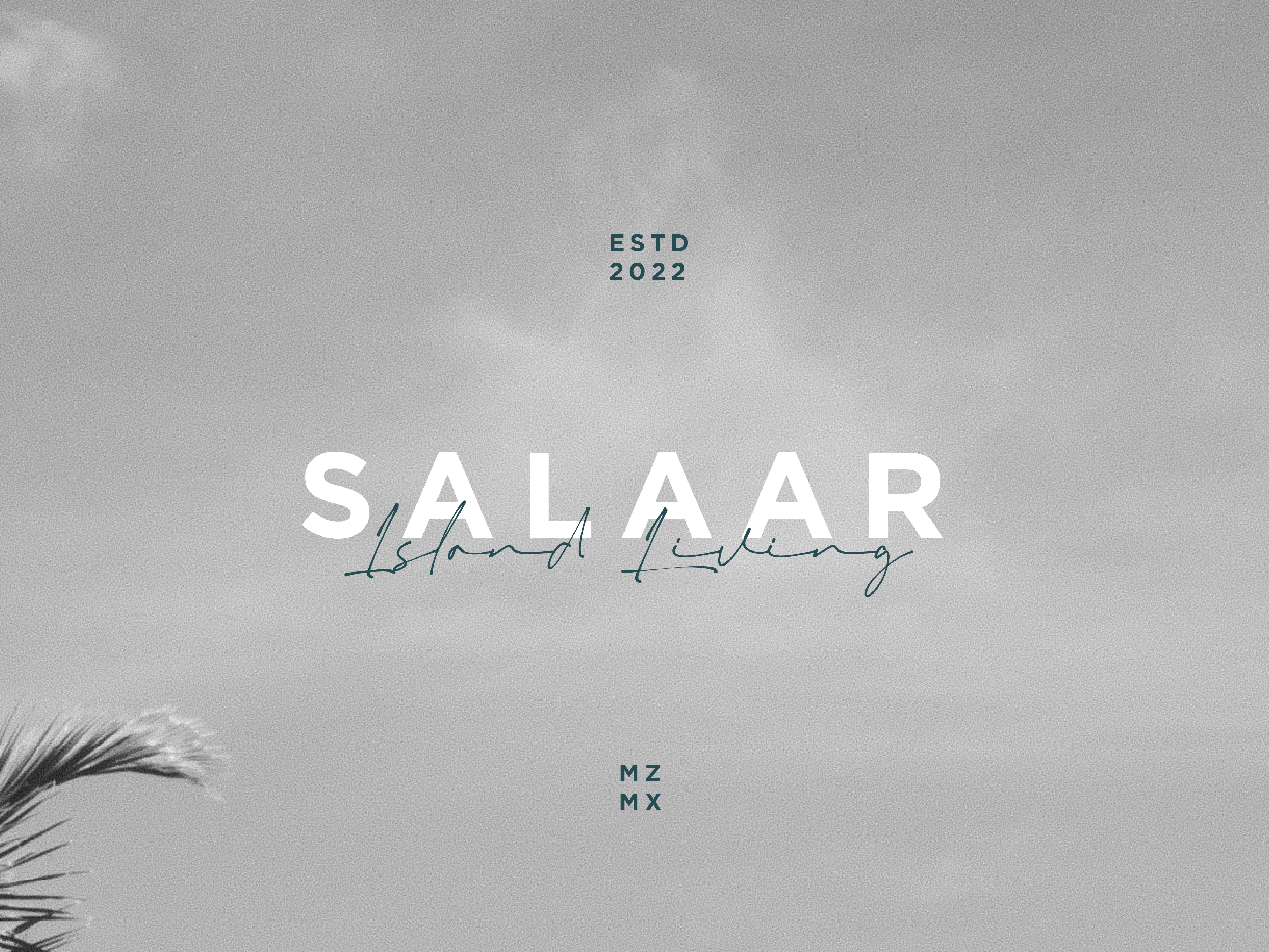Overview
Research
User Persona
Pain Points To Address
User Journey
Features And Benefits
Information architecture
Low-Fi Wireframes
Design System
Easy Filter The Businesses
As a client you can go directly torwards what you are looking for, and easily filter the business depending on: Location, Discount, Categories and of course you can easily type the name of the business and iy will pop out.
Simplified Navigation with Four Options
A menu with just 4 options, and an animated way to interact will make the experience way easier for every user. There are just 4 main sections and you can easy navigate around those 4. As you can see, there are several paths to get to the "Business" page (as client) and to the "Register" page (as Business).
Profile Creation On Your Fingertips
In the creation of your profile as business, the animated Breadcrumb menu will follow you all the way. Is actually a very interactive and easy way to make your profile, with easy tools as "drag and drop" for the images and Drop Down menus for the Category section.
You want to edit your profile? No problem! On the top right of your profile dashboard you can access to "Edit Profile" and go back to edit your business and personal info.
Boost Sales and Community Support with a Simple Click
Wanna create another gift card? Easy peasy! Just click on that big + button and there you go, an easy way to increase sells and help each others as community.
This dashboard share valuable insights of your gift cards, and you can easily turn them on or off.
Accessibility Considerations
Key Takeayways